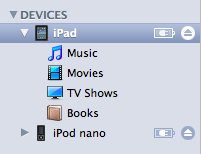Smart Dial
The unique feature of this app: Search your contact by name, phone number, company, Facebook, email, or anything else with a really large numeric keypad! .
Do you want to quickly search the contact with a large numeric keypad? Then download this app.
Features:
✔Search by anything
Search by name, phone number, company, Facebook, email, or anything else you remember! Anything that is in your contact!
✔Large Numeric Keypad
Search with a really large numeric keypad! Just type in easily!
✔Partial Phone Number Search
You can enter partial contact number for search.
✔Smart Sorting
Most closely matches are in the front.
✔One touch to call
When found the contact, you can make a phone by just one click! .
Features:
✔Search by anything
Search by name, phone number, company, Facebook, email, or anything else you remember! Anything that is in your contact!
✔Large Numeric Keypad
Search with a really large numeric keypad! Just type in easily!
✔Partial Phone Number Search
You can enter partial contact number for search.
✔Smart Sorting
Most closely matches are in the front.
✔One touch to call
When found the contact, you can make a phone by just one click! .
Secret Folder
The unique feature of this app: Photos, audios and videos are hidden behind a simple calc, fantastic for keeping stuff from suspicious eyes. The icon of this app is also a calculator.
Wow, Finally we've got some place to hide some "good" things.
iPhone/iPod Touch/iPad are very funny devices. Sometimes we have to share these devices with our children. However, there may be something that we don't want children to get access to it. e.g. some pictures, videos or sound record. This app can help you hide these things.
It's biggest feature is: It looks like a calculator. You can't see what's hidden in until you've input the right password in the calculator(say, ".1234.").
Feature Introduction:
1. Support for image viewing, sound and video playback, PDF, HTML document viewing.
2. Can either import files from your iPhone/iPod or from iTunes by file sharing.
3. Can import multiple files from your iPhone/iPod one-time.
4. The calculator is in fact a password input interface.
5. If you forget your password, you only need to connect the iTunes to delete the password.data file to recover.
Talking Robot
Robot is a very interesting guy. It can strike various poses, repeat what you say or play the song you select in all sorts of strange tones.
How to use:
1. Press the record button and speak. Press the record button again to stop recording. Then Robot will repeat what you have just said. Touch Robot to change its pose, and its tone will change accordingly.
2. Press the music button and select a song to play. Touch Robot to change its pose, and it will sing the song in different tones.
3. You may switch on Gravity Sensor and Robot will sway with your phone.
Acts of Usage:
Act 1: Go to some guy’s back and record a short period of what he has said. Then show him Robot repeating his words in weird tunes. Will the repeated and strange toned words drive him crazy?
Act 2: Feel your music very boring? Select a song and let Robot to sing it for you. He can sing either fast or very slowly, either very cute or very stupidly. In a word, your fingers master everything.
Act 3. Is someone very annoying? Record what you want to say, and ask Robot repeat to him. It will drive him crazy.
Notes:
Gravity Sensor is supported by iPhone 4, iPhone 4S, iPad 2 and above. The function of playing selected songs requires iOS 5.0 or later.
iDot
iDot is a very straight forward and addictive game where your objective is to avoid colliding with white dots by moving your finger. As you progress through the levels you will notice the speed and number of dots on screen increasing.
You can activate one of several boosts by picking up the rare labeled dots:
- Shield
- Gravity Field
- Time Warp
- Minimize
- Life up
Think you have what it takes to make it to the high score list? Give it a try!
Sounds simple, eh? If only... Give it a try!
Wood Block 3D
Wood Clock 3D is an analog clock application. It is based on the structure of the real clock, which leads to its vividness. If you watch it closely, you will find its gear's rotation is just the same as the real one.
You can also open the camera and synthesize with the actual scene, as if there were a wall clock in your room.
If you'd like to have a watch running around Di Da Di, just download this APP right now. It will not let you down.